The rise of AI-powered UI design tools has sparked both excitement and skepticism in the creative industry. As designers grapple with the implications of automation, the question of practicality looms large. Can these tools truly enhance workflows, or do they merely add another layer of complexity to an already intricate process? To answer this, we must look beyond the hype and examine how these tools perform in real-world scenarios.
Understanding the Current Landscape
The market is flooded with AI-assisted design platforms, each promising to revolutionize the way interfaces are created. From automated layout suggestions to color palette generators, the features vary widely. However, the true measure of these tools lies not in their novelty but in their ability to integrate seamlessly into existing workflows. Many designers report that while some features save time, others feel cumbersome or unnecessary.
One of the most touted benefits is the ability to generate design variations quickly. This can be particularly useful during the early stages of a project when exploring different directions. Yet, seasoned designers often find that the generated options lack the nuance and intentionality that come with human expertise. The key, it seems, is finding a balance between automation and manual control.
The Learning Curve and Adaptability
Adopting any new tool requires an investment of time and effort, and AI-assisted design platforms are no exception. While some tools boast intuitive interfaces, others come with steep learning curves that can deter even the most tech-savvy designers. The most successful implementations occur when teams are given adequate training and time to experiment.
Another critical factor is adaptability. Design projects vary greatly in scope and requirements, and a tool that excels in one context may fall short in another. For instance, a tool optimized for mobile app design might struggle with the complexities of a responsive website. This highlights the importance of choosing a platform that aligns with specific project needs rather than opting for a one-size-fits-all solution.
Collaboration and Feedback Loops
Design is rarely a solitary endeavor, and effective collaboration features can make or break a tool's utility. Many AI-assisted platforms now include real-time collaboration capabilities, allowing team members to provide feedback directly within the tool. This can streamline communication and reduce the back-and-forth often associated with design reviews.
However, not all collaboration features are created equal. Some tools impose limitations on the number of collaborators or restrict access to certain functionalities. Additionally, the integration of AI-generated suggestions into team workflows can sometimes lead to confusion if not managed properly. Clear guidelines and processes are essential to ensure that automation enhances rather than hinders teamwork.
Performance and Reliability
At the end of the day, a tool is only as good as its performance. Designers need platforms that are not only feature-rich but also reliable. Laggy interfaces, frequent crashes, and slow rendering times can negate any time-saving benefits offered by AI features. Performance issues are particularly frustrating when working under tight deadlines, where every minute counts.
Moreover, the quality of AI-generated outputs is inconsistent across tools. Some platforms produce remarkably polished suggestions, while others deliver results that require significant manual tweaking. This variability underscores the importance of thorough testing before committing to a particular tool. Designers should prioritize platforms that consistently deliver high-quality outputs with minimal intervention.
The Human Touch in an Automated World
Perhaps the most debated aspect of AI-assisted design tools is their impact on creativity. While these tools can handle repetitive tasks and generate ideas, they lack the human intuition and emotional intelligence that drive truly innovative design. The risk is that over-reliance on automation could lead to homogenized interfaces that lack personality and depth.
That said, many designers find that AI can serve as a valuable collaborator rather than a replacement. By offloading mundane tasks, designers can focus on higher-level creative challenges. The most effective use of these tools occurs when they augment human creativity rather than attempt to supplant it.
Looking Ahead
The evolution of AI-assisted UI design tools is still in its early stages, and the technology is improving rapidly. As algorithms become more sophisticated and user feedback is incorporated, we can expect these tools to become more intuitive and versatile. The future likely holds a hybrid approach where AI handles the grunt work, allowing designers to concentrate on what they do best—creating meaningful, user-centered experiences.
For now, the practicality of these tools depends largely on individual needs and workflows. Designers willing to invest the time to learn and adapt will likely find them to be powerful allies. Those expecting instant miracles, however, may be disappointed. As with any tool, the value lies not in the technology itself but in how it is used.

By /Jul 11, 2025
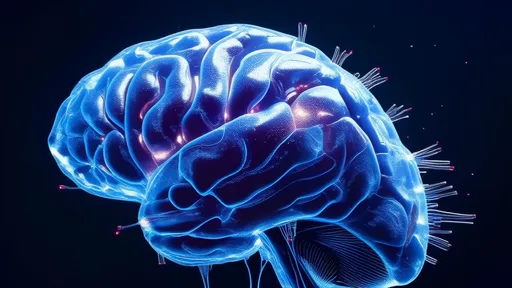
By /Jul 11, 2025
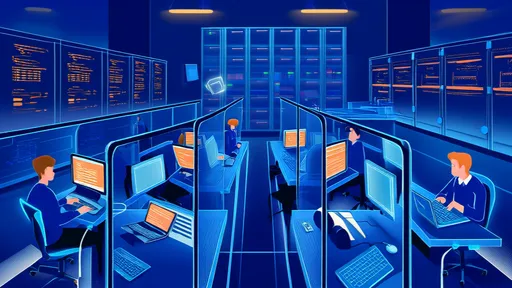
By /Jul 11, 2025
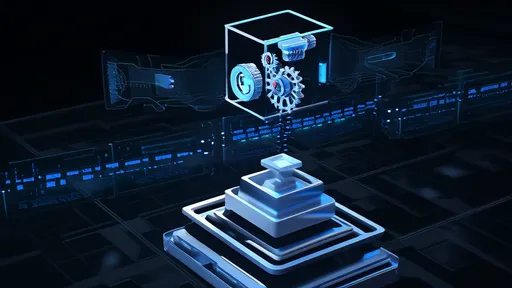
By /Jul 11, 2025

By /Jul 11, 2025

By /Jul 11, 2025

By /Jul 11, 2025

By /Jul 11, 2025
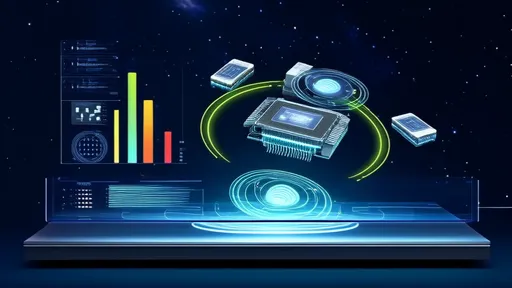
By /Jul 11, 2025

By /Jul 11, 2025

By /Jul 11, 2025

By /Jul 11, 2025

By /Jul 11, 2025

By /Jul 11, 2025
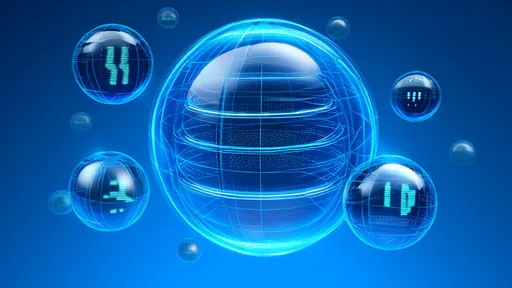
By /Jul 11, 2025

By /Jul 11, 2025

By /Jul 11, 2025

By /Jul 11, 2025